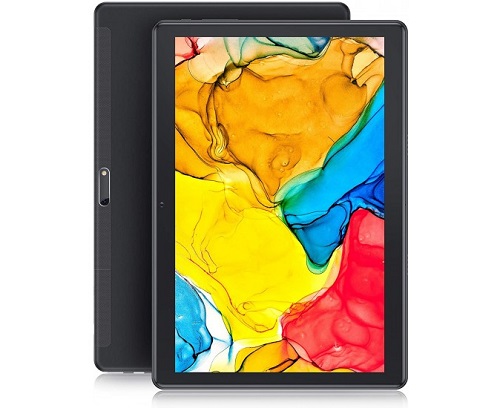4703
4703 0
0Having an Internet connection has become a necessity in recent times. With the development of mobile technologies, it has become more convenient for seniors to operate portable devices.
However, smartphones still pose a problem because of their size. Tablets are significantly easier to operate, and they have all the features of a smartphone.
Factors to Consider when Choosing a Tablet for Seniors
In order to choose the best tablet for seniors, you should keep the following factors in mind.
Senior-friendly features:
Tablets should have accessibility features like large text, a simple interface, magnification tools, and sound adjustability to help seniors with visual or hearing ailments. The screen size should be big but compact so that the user can hold it properly. Lightweight devices are a better choice.
Tablets with extra features like onboard voice assistants and intuitive interface navigation are ideal for seniors. Being able to place voice or video calls without pressing a button is beneficial. We also ensured that the tablets we chose are compatible with a variety of different apps like calendar and email.

Battery:
Seniors should have tablets with longer battery lives. When choosing a tablet, make sure that it has a battery life of at least eight hours. Having to recharge constantly is a hassle.
Storage:
Storing a tablet properly is essential for proper maintenance. Flip covers are the best option for seniors because they are easy to remove. The user simply has to flip open the cover when using the device. It is a good idea to have a permanent storage place for the tablet, so seniors don't have to remember where they keep it every time.
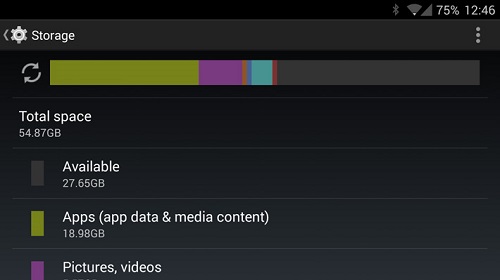
Wi-Fi:
Whether the tablet accommodates a SIM card or not, it will always require an Internet connection. You could potentially choose to use a SIM card for the tablet and rely completely on cellular data plans. However, modern tablets require a constant Internet connection for all purposes. In order to get the most out of the tablet, it is a more economical idea to install a Wi-Fi connection with cheaper plans.
Price:
You can find expensive tablets on the market that cost well above $500, but you could also just get a more powerful laptop at that price. Ideally, you should opt for a tablet that costs between 200-450 dollars if you want access to the best features and faster processors. There are even cheaper alternatives, but they will not have the advanced features you want.
Best Tablet for Seniors
Dragon Touch Max10 Plus Tablet
With a 10-inch screen and a fast processor, this tablet will meet all your entertainment needs. Offering dual-band WiFi connectivity along with 10-hour video playback, this tablet is perfect for daily usage. The tablet reduces harmful blue light and allows you to make many senior-friendly adjustments.
GrandPad (AARP tablet for seniors)
The GrandPad has been designed especially for seniors. It has a simple and large interface that is easy to navigate with large buttons. You will be guided through the setup through video call, and thereon you can use the Help feature to get in touch with live representatives. It comes with remote caregiver administrative tools and has many essential apps already installed.
Apple iPad 9.7
With a vibrant, high-resolution 9.7 inch screen, this Apple tablet is a great option for seniors who will benefit from Apple's accessories and extra features. You will get 10 hours of battery life, and navigation remains smooth until the end. It is easy to take pictures and videos as well.
Dragon Touch Notepad K10 Tablet
With a wide and bright 800*1280 IPS display screen, this tablet is a visual delight. The Eye-Care mode optimizes the backlight depending on your ambient light so that your eyes aren't too stressed. The high-speed network connections will let your surf the web, place video calls, and surf the web easily.
Apple iPad Pro (11-inch)
With a big screen and robust accessibility features, the Apple iPad Pro is an excellent choice. Apple's Health app will help you track your vitals on a daily basic. Siri, the voice assistant, will help you navigate through the phone verbally. Siri will attend to both your simple and complex commands. You can find healing aids for this tablet on the market. The display is stunning and you will easily get over 10 hours of battery life.

Samsung Galaxy Tab S6
The wide-screen super AMOLED display is a thing of joy when it comes to Samsung tablets. It comes with an easy-to-use SPen stylus for fast navigation. The lightweight design makes it easy to hold, or you could even set it up like a computer.

Microsoft Surface Go
Seniors who have used the Windows OS before will find it easy to operate this tablet. There are extensive display settings to prevent eye strain. You can use the voice assistant Cortana to search for apps and carry out simple commands like calling. You will also appreciate the customizable screen magnifier and the long battery life.

How to Set up a Tablet for Seniors?
Once you find the perfect tablet for yourself, it is time to set it up. To begin with, just download all the apps you want from the store. Adjust the settings to get the correct font size, notification sounds, and icons. You can always ask the customer service to help you set it up, or you can consult your friends and family.
Apps are the essence of any tablet. Download video chatting apps using which you can hold family get-togethers. You can also try out a variety of health apps designed to monitor your health and give you reminders to take medicines.
Your tablet will soon become your best friend if used properly.



- 30/06/2021
- 30/06/2021
- 18/06/2021
- 18/06/2021
- 11/06/2021
- 23/09/2020
- 10/09/2020
- 18/09/2020
- 03/09/2020
- 21/09/2020