 32531
32531 0
0You need an accurate measurement to have a beautiful frame display. You don't want an oversized frame hanging on your wall or desk. Therefore, you must take the time to measure accurately. If you have challenges doing this, then you're in the right place. Here, you'll learn the simple art of measuring your photos for a frame or mount.
To measure like a pro, you'll need the following:
- Tape measure
- A pen and notebook
- The picture to be measured.
Measure a picture for frame & mount
Step 1: Lay the picture you intend to measure on a flat surface like a desk or dry floor.
Step 2: Bring out your tape measure and measure the height and width of your picture. Before taking the measurement, endeavor to make all necessary adjustments in the picture. Such adjustment may include trimming the white border if you don't want it.
Step 3: Confirm your measurement again, perhaps with a friend.
Step 4: Note the measurement without any alteration. For instance, if your print has a dimension of 400mm x 650mm, you should record 400mm x 650mm without adding or subtracting the figure.
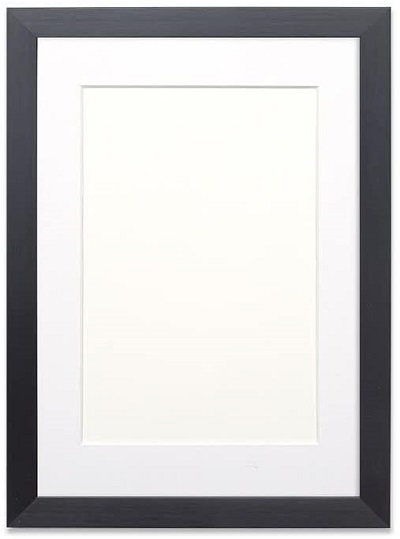
Measure a picture for frame only
When you need a frame for your picture, your picture size will determine the inner dimension of the frame. Hence, a 50mm x 60mm picture will require a frame of the same inner dimension. Therefore, to measure your picture for frame only, you should:
Step 1: Lay the picture on a flat surface.
Step 2: Measure its height and width in millimeters. If you need to trim the white border or some areas of the picture, please do so before taking the measurement. Measuring before trimming will amount to errors. Even if you know where to trim, you shouldn't measure until you trim.
Step 3: Recheck the measurement you've made and confirm it is correct. You may seek a friend's attention to confirm with you as well, so you don't give room for errors.
Step 4: Note the measurement in your notebook without making any alteration.
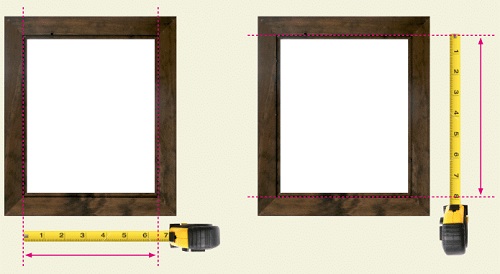
Measure a picture for mount only
If you already have a frame then, a mount may be all you need to get. To measure your picture for mount only, you should:
Step 1: Lay the picture to be measured on a dry, flat surface and ensure there's no contour or irregularity on the surface. Note that irregularities on a surface may affect the accuracy of your measurement as a part of it might be pushed up, denying you to make a perfect measurement.
Step 2: With your measuring tape, measure the picture's height and width. If you need to trim the picture, you should do so before measuring.
Step 3: Confirm the measurements again, perhaps with a friend or relative
Step 4: Record the measurements in millimeters without any alteration
Measure a picture for a replacement frame
If you need to change your frame, you should follow the tips below:
Step 1: Remove the backing board of the old frame you intend to change
Step 2: Lay your backing board on a flat, smooth surface
Step 3: Measure the height and width of the board
Step 4: Confirm your measurement and ensure it is error-free
Step 5: Record the exact measurement without adding or subtracting to the figure
Measure a picture for frame and mat
Measuring your picture for frame and mat requires the following processes:
Step 1: Lay the picture on a flat, smooth surface, free of contour and irregularities
Step 2: Measure the height and width of the image to be framed.
Step 3: Confirm your measurement and be sure it is error-free
Step 4: Record the measurement in your note without altering the value
Step 5: When ordering your mat, ensure that the opening size is a bit smaller than the size of your image. This will help to prevent the mat from displaying by the side of your picture. It'll also make your image sit perfectly below the mat.

Basic concepts: Portrait vs. Landscape, Width & Height & Thickness
There are two basic orientations you can use for a Frame — Portrait and Landscape. The former is used in denoting a picture with a vertical design, while the latter implies a picture with a horizontal shape. The orientation of a picture can be deduced by looking for the side with the greater value. For instance, pictures with a longer height than width are portrait pictures, while those whose width is longer than height are called landscape pictures.
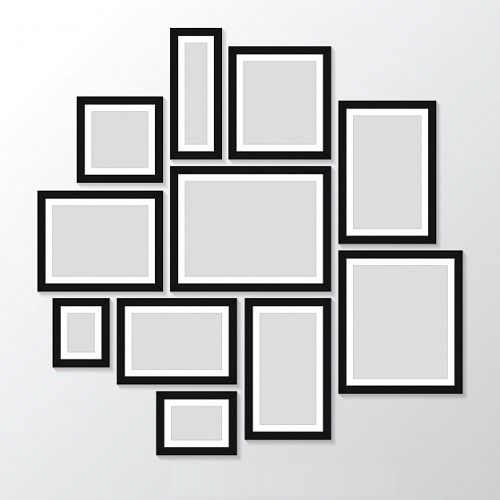
Width
This is the horizontal measurement of your frame or picture. It is measured from left to right.
Height
It is the vertical measurement of your frame or picture. It is measured from top to down
Thickness
The depth measurements of your frame or picture. Usually measured from front to back
There's a standard format for denoting the size and area of a picture. The width always comes first before the height. Therefore, the standard format is w x h. Hence, if you see a picture with a size of 40mm x 60mm, then what that means is that the width of the picture is 40 mm, while its height is 60mm.
For instance, if you have a frame measuring 50mm x 70mm, since the first number is the width and the second is the height, then the frame has a longer height than width. That is a portrait frame.
On the other hand, if the frame measures 70mm x 50mm, it is a landscape frame because its width is longer than its height.
One common mistake people make when ordering for a frame is that they convince height for width. Thus, rather than writing the width first, they write the height. When they write 20 x 30, they mean a 20mm height and 30mm width. Wrong frame orientation might affect how suitable your picture will fit and how well it'll look when you hang it. Thus, it is crucial to stick to the standard w x h when denoting your frame orientation.
Therefore, if you have a landscape picture, you can only opt for a landscape frame. Also, if your picture has a longer height, you'll require a portrait frame.


- 30/06/2021
- 30/06/2021
- 18/06/2021
- 18/06/2021
- 11/06/2021
- 23/09/2020
- 03/09/2020
- 18/09/2020
- 10/09/2020
- 21/09/2020









