 3374
3374 14
14Kids need tablets for learning and entertainment. But it's not all kid-friendly tablets are best and offer what they need. To get the best tablet for your child, you need to look at the tablet features.
Above all, kid-friendly tablets should contain educational apps and kid-friendly content. Android has been one of the best choices for offering kids educational tablets.
Best Affordable Android Tablets for Kids
Tablets can range from the most affordable to the most expensive. But that depends on its features. When you hunt for the best tablet for your child, you may also need to check on affordability.
Yet, depending on the age of your kid, toddlers don't need top-of-the-line features. Thus, it would be wise to go for the cheaper one because toddlers can be a little clumsy. You don't want to get a mini-heart attack when that expensive tab breaks after a day of buying.
#1. Best for the Money - PBS Kids Playtime Pad 7
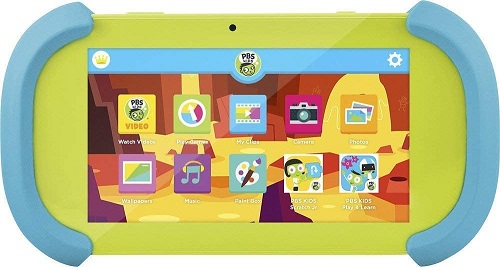
PBS Kids Playtime Pad 7 is a full-featured kid's tablet with a modern with the best performance in the market. Moreover, the tablet comes with pre-loaded education apps and a customized parental control features. What's more, it is a character-driven tablet with a free inbuilt live TV.
Regular content updates help reinforce the educational and entertainment content. The tablet is also Wi-Fi-enabled to allow your kid to access online educational videos. Besides, the pre-installed Google play store app allows kids to access more apps for learning.
The PBS Kids tablet comes with a silicon protection case to protect against breaking. It is necessary because kids are very inept.
#2. Best Android Learning Tablet for Kids - LeapFrog Epic Academy Edition
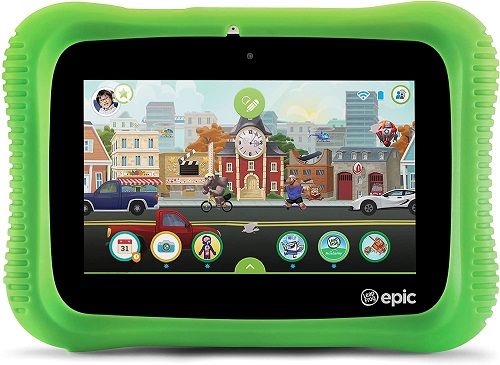
LeapFrog Epic Academy Edition is one of the best learning tablets for kids. It's best for the development of kid's essential skills. What's more, it provides your kid with learning adventures such as creative play. Its customized home screen allows kids to create the kind of screen they love. So, they can add stickers to inspire their creativity and learning.
This kid-friendly tablet is the best when it comes to age-appropriate internet search. Leap-search allows your kid to surf the internet without having to access adult content. Moreover, you will not have to worry about how long your kid spends on the tablet with parental controls. That's because parental control will enable you to set a time limit and an automatic switch off.
It comes with a well-rounded curriculum. Thus, it will help your kid explore and develop essential skills. Above all, it is possible with or without the Wi-Fi connection in place.
#3. Best Android Drawing Tablet for Kids - Dragon Touch KidzPad Y88X 7 Kids Tablet

Dragon Touch KidzPad Y88X 7 Kids Tablet is one of the best but also affordable tablets for kids. The tablet comes with 2GB RAM. It allows your kid to play games, watch videos and has the most amazing educative apps.
This fantastic kids' tablet has an exclusively designed case with adjustable stands. What's more, the stand allows the kid to use the tablet without holding it. Moreover, the exclusively designed silicone case protects the tablet from breaking dropped.
Its widescreen display enables your child to watch or use it from any angle. The screen display offers more abundant colors and high solution pictures. Thus, it offers your kid an eye-pleasing display.
Moreover, it gives excellent entertainment moments of experience to your kids. Kids use tablets more to watch videos than anything else. So these are excellent features for them to enjoy.
Above all, the tablet offers excellent performance and a long-lasting battery. The battery has up-to-date power-saving technology. Thus, it saves you from charging it regularly. It comes with dual speakers, which will provide you with a robust audio experience. Besides, it will ensure your kid does not strain to hear the sound.
As you can see, the dragon touch KidzPad Y88X 7 Kids Tablet is simple but more of a pleasant artwork design. It has fast and high-speed network connections for online moments. Well, it is an excellent feature for online learning. The tablet also allows full access to Google services such as Gmail, YouTube, drive, and maps.
If you need to have ample storage for your kid's education content, this tablet will sort you out. You can download and store books, videos, kids' movies, and songs. Its inbuilt storage is 32GB and also supports up to 128GB micro SD card.
Also, this tablet has an Android 9.0 Pie version that improves its performance. It also comes with a pre-installed Google play store that gives your child a chance to download more apps. Besides, some age-appropriate apps and games come with the tablet.
#4. Best Android Tablet for Toddlers - Samsung Galaxy Tab A Kids Edition

This tab has a fantastic entertainment experience for the younger audience. It also includes parental controls that will enable you to set a time limit for your kids. Parental controls help you watch and control the content your kid is accessing.
Kids can be tactless; thus, this tab comes with a durable bumper protective case. So, this case will protect the tablet from bumps and accidental drops by your kids. It also has a solid and long-lasting battery to avoid regular charging.
The screen of the tablet is appropriate to suit the general use of kids. The videos and games are clear and bright to ensure no eye strains for the little ones. It's an overall easy-to-use and high-quality tablet for a safer and secure experience.
#5. Best 7-Inch Android Tablet for Kids - Dragon Touch Y88X Pro Kids

Dragon Touch Y88X Pro Kids tablet is best for kids aged 2years to 10 years old. This tab allows your little one to enjoy endless kid-friendly content. It comes with pre-installed age filters to ensure kids only access age-appropriate content. Parents can also add apps and games that are age-appropriate for their kids.
What's more, this tablet is a whole function tablet which means it can also be suitable for adults. It comes with a unique kid-proof case that protects the tablet from breaking when kids drop it. It offers your kid features for gaming and drawing to enhance the kids' creativity.
Y88X Pro is Wi-Fi enabled to allow full access to internet search. Google play store will let you download more apps for your kid. Thus, that makes it your child's Google learning partner as you get busy with other things. It comes with a pre-installed Kidoz app for online age-appropriate learning content.
How to Set Up an Android Tablet for Kids?
You can ensure your child has a limit to the time they spend on tablets and the type of content they access. Well, it is possible through parental control features.
1. Use Family Link Controls
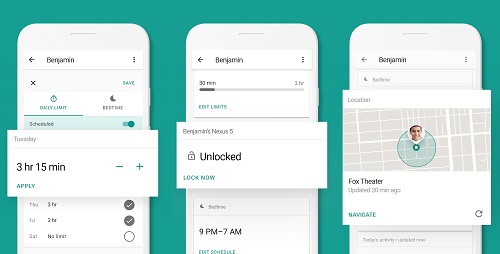
The Family link app gives you the option to use more complex parental controls. Moreover, this app helps you to set digital rules for your child. You can download this unique family link app on your child's tablet from the Google play store.
The family link app will enable you to limit the time your child spends on the app. It will also let you check the content they access.
2. Set Up Parental Controls in Google Play
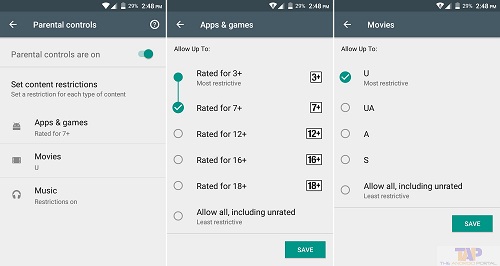
If you want to filter content on the tablet your child uses, try using the Google interface. Google play interface will enable you to set the age limit content for your child. The app will also allow you to set up a pin for any download and purchases your child may want to make behind your back.
Google play will restrict your child from sneaky using apps beyond their age.
Android Tablet, iPad, Amazon Fire - Which Should I Choose for the Kids?
Many parents, especially new ones, often come across this question. They can't figure out which tablet they should choose for toddlers. Well, this section will clear all doubts.
Android Tablet vs. iPad - What Is the Difference?
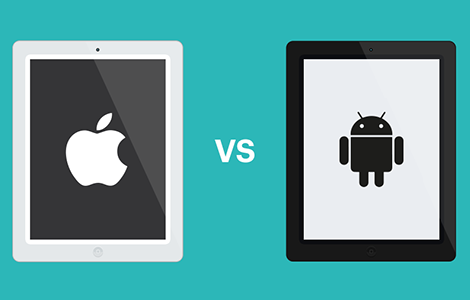
iPad is the apple version of a tablet. iPads run on apple's IOS, while most tablets run using Google's Android operating system. Tablets use popular software to watch online videos, unlike iPads. That means you will not have problems viewing flash-based websites.
iPads cannot interact with many apps simultaneously. Tablets are versatile and can run numerous apples simultaneously. But, it depends on the features you are looking for when buying your kid a tablet. Android tablets have fewer compatible apps as compared to iPads.
Fire OS vs. Android - Which Is Better?
Fire OS operates on Android but does not use any of Google's apps services. If you are a follower of the Google play store, you will not find it on fire OS. It means you won't be able to access Google play apps nor services. Thus, it will depend on your preferences and the type of service you need to choose.
Yet, all apps that run on Fire OS are android apps.
Final Thoughts!
Tablets offer a great learning platform for kids as young as one-year-old. But there is age-appropriate content for each generation. It means you will have to know which content and features your child needs. It will enable you to choose the best tablet for them.
From today's list, it is pretty clear that Dragon Touch KidzPad Y88X 7 is an excellent tablet you may gift to your growing little one.


- 30/06/2021
- 30/06/2021
- 18/06/2021
- 18/06/2021
- 11/06/2021
- 23/09/2020
- 10/09/2020
- 18/09/2020
- 03/09/2020
- 21/09/2020









