 11529
11529 7
7Keeping a photo album isn't the new thing. Storing your memories over the cloud is great but how do you show them to your friends, or cherish the moments lived every now and then? That's where digital photo frames come in.
The overall revenue from digital photo frames is expected to increase to $712 million by 2022. With the world going increasingly digital, that shouldn't come as a surprise.
Here are some digital photo frames that work with a USB drive.
Dragon Touch 10-inch Digital Photo Frame with USB Port
The Dragon Touch 10-Inch Digital Photo Frame surpasses its peers as a digital frame. Unlike its predecessors and competitors that operate mostly on memory cards, users can directly transfer files to the Dragon Touch device using a mini-USB cable or via the “OurPhoto” app on their Apple or Android devices.
The frame connects to WiFi, allowing you to bind the frame with your phone to send any photo or video. With an Android OS, the Dragon Touch Frame comes with a familiar user interface, making it easy for anyone to use.

Key Features
- Connects to WiFi
- Responsive touch screen
- 16 GB storage
Why We Liked It
The design of the Dragon Touch 10-inch Digital Photo Frame replicates that of an analog frame and thus, adds a rustic and vintage vibe to it. With its Android OS and widgets, it's capable of displaying the weather for your selected location as well.
NIX USB Digital Picture Frame (Non-WiFi)
This Non-WiFi Digital Picture Frame gives you vivid photos and crisp videos. The set-up process is a breeze. You can either insert a memory card (SD/SDHC) or a USB stick to your device and experience an instant view of your preferred photos and videos.
Plus, display your favorite pictures in a slideshow format with exciting transitions. Similar to the Dragon Touch, you can rest the Digital Frame or mount it on a wall.
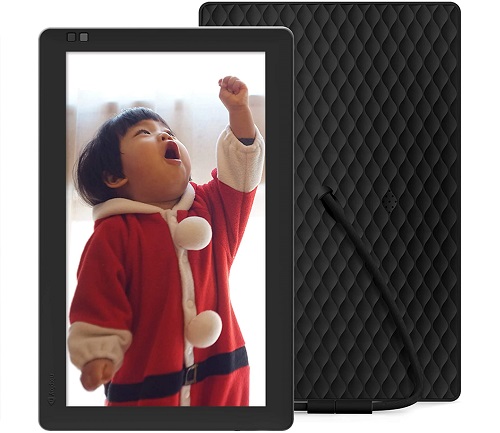
Key Features
- 1280 x 800 IPS display
- Built-in stereo speakers
- Hu-Motion Sensors
Why We Liked It
The book matches its cover with the NIX USB Digital Picture Frame since this phenomenal product comes enclosed in luxury packaging. Crop your pictures to the desired size/aspect ratio and get an impressive display.
Digital Spectrum USB Digital Photo Frame
The Digital Spectrum USB Digital Photo Frame (10.4-inch) is a lightweight device. The internal storage of 32 MB lets you store 32-80 photos in the 8 x 10-inch frame. This stand-alone digital frame does not require a PC, memory card, or a monthly subscription fee. Using a digital camera or a card reader into the MemoryFrame, you can transfer photos and videos to the device in a blink. The active-matrix screen displays the pictures in high resolution, letting users have the perfect slideshow experience. You can record music or voice narration as an accompaniment for the slideshow.

Key Features
- Bright TFT LCD screen.
- MF-810S deluxe stereo audio model for recording audio
Why We Liked It -
The side angle viewing is admirable. You can display the pictures for various time lengths, ranging from 5 seconds to 8 hours, and rotate them as well. The product ships with Digital Pixmaster, a program where you can add .WAV files, text, and transitions to your slideshow.
10 Inch Digital Picture Frame with 16GB USB Drive
The Native HD Digital Frame has a high-end, customized IPS screen with an unprecedented resolution. 16 GB Flash Drive is included with the device, helping you store over 15000 images for your slideshow. It has an image preview function with which you locate the picture or video you wish to view in an instant.
You can use the USB flash drive to charge the frame or access the saved photos. An SD card can help you expand the frame's memory up to 32 GB.
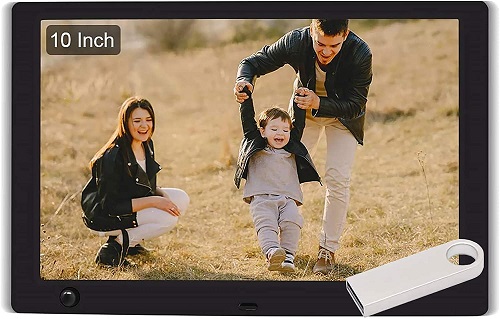
Key Features
- 1920 x 1080 resolution
- 16 GB Flash Drive
- Expandable memory up to 32 GB
- 24-hour customer service policy
- High-end motion sensors
Why We Liked It -
The frame supports images in the JPEG format and videos in MPEG1, MPEG2, MP4, and H.264. Its built-in speaker plays music in the MP3 format.
Dhwazz 10.5 Inch USB Digital Photo Frame
Dhwazz has been gaining popularity for the detailed quality of its images, thanks to its 1280 x 720 HD resolution. An easy-to-use interface, this device does not need to connect to WiFi and can operate via an SD Card or USB drive to display a slideshow. You can add music to accompany the slideshow as background music. Intelligent motion sensors light the frame on and off depending on whether people are nearby.

Key Features
- Excellent HD picture quality
- Built-in stereo speakers
Why We Liked It -
You can connect the photo frame to your WiFi. Using the OurPhoto App, transfer pictures and videos from your phone to the frame with ease.
LOVCUBE 10 Inch USB Digital Picture Frame
LOVCUBE offers superior visual performance and vibrant resolution with high depth in color. The device supports MP3 music as well. The frame can be operated easily since the desk background comes with large icons. Inserting a memory card (SD/SDHC) or a USB stick displays your favorite pictures and videos in a customizable slideshow format.

Key Features
- Supports HD video formats
- A 3.5 mm headphone jack
- Hu-Motion Sensors
Why We Liked It -
Apart from using the frame to display pictures, you can also use it as a big desk clock. It comes equipped with an alarm as well.
Part 2: FAQ about USB Photo Frame
1. How to Play Photos from A USB Stick on A Photo Frame?
To play the perfect slideshow on your digital frame, follow these steps:
- Ensure your SD card or USB flash drive is connected to your computer or laptop.
- On your computer, select the images you wish to put up for your slideshow display.
- Copy the selected images and paste them onto your SD card or USB flash drive.
- Eject the card or the drive safely from your computer.
- Plug the card or the drive into your digital frame. Press the play button on your remote to view the slideshow.
2. What to Do if a Digital Photo Frame is not Reading USB?
Sometimes, the frame might not be able to recognize your USB device. Here's what you can do to deal with such a situation:
-USB Version:
Many digital photo frames are compatible with USBs that are 2.0 or older. USB 3.0 drives will function as USB 2.0 on the frames.
-Power consumption:
Certain external hard drives connecting via USB may need a greater power source than what the frame is capable of supporting.
-Debris:
The collection of debris in the USB port can cause similar problems. You need to ensure the ports are clean.
-Incompatible files:
Often, files that are incompatible with the frame might cause the processor to work unnecessarily. For example, syncing a Mac OS device to an Android frame can add hidden driver files to it, causing issues. Ensure the drive contains only photos and videos to avoid any complications.
If every alternative fails, you can also use a USB drive.


- 30/06/2021
- 30/06/2021
- 18/06/2021
- 18/06/2021
- 11/06/2021
- 23/09/2020
- 03/09/2020
- 18/09/2020
- 21/09/2020
- 30/08/2020









