 44044
44044 24
24Many tablet buyers might wonder if they really need a tablet with HDMI output and input. Well, many tablet models have an HDMI output. It makes sharing and viewing pictures, videos, and other media files on TV easier. And some people also want a tablet with HDMI input so that they can use the tablet as a second monitor.
Whether you need a tablet with HDMI output and input, you can get your answer here.
Top 5 Tablet with HDMI Output
Here are the best tablets that you can buy in 2021 that sport an HDMI output.
1. Dragon Touch Notepad K10 Tablet with USB & HDMI

At first sight, Dragon Touch Notepad K10 tablet may look delicate (with a sleek and slim metal body), but its build is quite strong. The 10-inch tab comes with a 5000mAh battery. It has 32GB of storage built-in. However, it is expandable up to 128GB with a micro SD card.
The Notepad K10 is powered by a 64-bit quad processor and 2 GB RAM, which enables 1.3 GHz speed. So, you can expect the apps to launch and function faster, smooth gaming experience and browsing. The tablet sports 9.0 Pie Android and holds a certificate from GMS.
As far as display is concerned, the Notepad K10 has an 800 x 1280 IPS display that assures a vivid display and greater picture quality. The tablet features an Eye-Care mode that optimizes the backlight for comfortable viewing for a longer duration. With the micro HDMI port, you can easily connect Notepad K10 to the TV.
2. Lenovo Yoga C740

The Lenovo Yoga C740 Convertible 2-in-1 laptop packs a powerful punch with 8GB DDR4, 10th generation i5 Intel Core, and 256GB SSD. This combo gives you a speed of 1.6 GHz for an uninterrupted performance. The convertible laptop sports a Windows 10 Home and has about 13 hours of battery life.
The 14-inch touch screen is Full HD with 1920 x 1080 and Integrated Intel UHD Graphics. This, combined with Dolby audio, makes Lenovo Yoga C740 apt for entertainment. With 2 USB ports and 1 HDMI port, you can easily store and share videos, pictures, media files and stream them on TV. Other ports include Type C, headphone/microphone, and a power port.
3. Dragon Touch K10 Tablet

Dragon Touch K10 tablet comes loaded with native Android and holds a GMS certificate. This 2019 edition features Android 8.1 with an MTK 64-bit Quad-Core processor that ensures a speed of 1.3 GHz. The K10 tablet has 2GB RAM, 16GB internal storage, and expandable memory up to 128GB.
Coming to the display, Dragon Touch K10 Tablet has a 10.1" screen with a resolution of 800 x 1280 that provides a comfortable reading and viewing experience. The battery lasts for 5 to 7 hours. The tablet features an HDMI port and a USB port, making it easier to connect to a TV and other devices.
4. RCA 12.2" Windows 10 Tablet

The RCA Windows tablet comes with a travel keyboard to blend in the tab and laptop experience. The 12-inch IPS touch screen has a vibrant display with a resolution of 1900 x 1200. This ensures that you have an incredible viewing experience. With the HDMI port, it is convenient to connect it to the TV.
The tablet is powered by Intel Celeron N4000 graphics and Windows 10 operating system. RCA 12.2” Windows 10 tablet features 2GB RAM and 64GB flash memory. The memory can be expanded up to 128GB with microSD. It has a decent battery life of 6 hours.
5. ASUS VivoTab
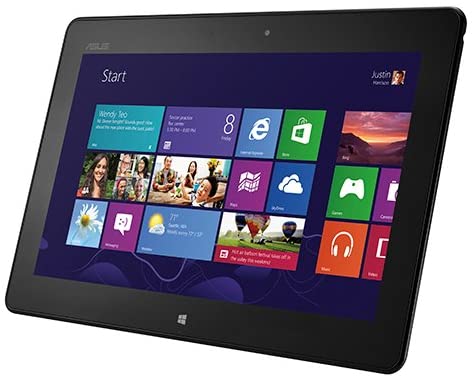
The ASUS Vivo Tab operates on Windows 8 and is powered by an NVIDIA Tegra 3 Quad-Core processor giving you a speed of 1.3GHz. It also has 2GB DDR3 RAM and flashes storage of 64GB which ensures smooth running of apps and games and lets you store a ton of multimedia files.
Coming to the display, ASUS VivoTab sports a 10.1-inch touch screen with 1366 x 768 pixels resolution. With 9 hours of average battery life, you can binge on Netflix nonstop. The HDMI output lets you view everything on TV easily.
Tablet with HDMI Input
Why Do You Need HDMI Input?
The majority of the tablet out there do not have an HDMI input. Very rarely, a tablet will have an HDMI in. However, some tablets do have this option. So, you can use your tablet as a display for other devices. And it can come in handy while gaming or streaming.
Note that HDMI input and HDMI output differ considerably. HDMI input can turn your tab into a portable monitor or a little TV. You can use it for viewing DVDs, gaming consoles, camera displays.
Here are 2 tablets with HDMI input.
1. Flysight Android Tablet

The Flysight Android Tablet sports a 9-inch touch screen that has a 2560x1600 resolution. This delivers a clear and vivid display. Along with being portable, it has an Exynos 5260 CPU backed by 2GB RAM and 16GB internal storage (expandable up to 64GB). The tablet operates on Android 4.4.2 os.
Flysight Android tablet has an HDMI input and HDMI output along with an AV input and AV output. You can connect a video recorder to it to get live streaming.
2. ViewSonic TD2430 Touch Screen Monitor with HDMI

ViewSonic TD2430 has a massive 24-inch touch screen that has a 1080p resolution and LED display. With its ultra-wide viewing angle and two speakers, you can use it for movies, series, gaming, and streaming. The tablet is compatible with Windows devices.
The ViewSonic TD2430 has input ports like HDMI, VGA, and DisplayPort, making it useful and versatile!
How to connect a tablet to TV with HDMI cable?
Here’s how you can connect your tablet to a TV using an HDMI cable.

1. You need an HDMI cable to connect your tablet to your TV.
2. When you connect the tablet to the TV, you will get a notification on your tablet.
3. Choose from the list of options on your tablet. This enables you to display what you want on TV.
4. Depending on your device, you can view videos, slideshows, or mirror the screen.
The process barely takes a few minutes.


- 30/06/2021
- 30/06/2021
- 18/06/2021
- 18/06/2021
- 11/06/2021
- 23/09/2020
- 03/09/2020
- 18/09/2020
- 21/09/2020
- 06/09/2020









