 3627
3627 1
1In a world that's increasingly going remote, online photo and video sharing is a great way to stay in touch with loved ones.
Facebook may be the most popular platform to share photos with friends and family, but it isn't the only one out there.
Want to know the best ways to share your photos with your family? Keep reading to find out.
1. Use a digital photo frame

Digital photo frames are like the unsung heroes of modern photography. They are practical yet simple devices for effective photo sharing. Plus, today's digital photo frames no longer need you to compromise on image quality & most of them come with card slots, motion sensors, in-built WiFi and storage, and cloud sharing services.
Aura Mason Frame, Facebook Portal, and Dragon Touch are some of the famous names.
2. Google Photos
Google Photos is a unique service that allows users to upload unlimited photos, as long as you allow Google to compress your videos to 1080p and image files to 16 MP. You also get to share your library with a partner.
Sharing private photo folders with unlimited users – using Google Photos practically makes it a cakewalk. It can also become a powerful tool as you pair the generous upload facility with their photo recognition algorithms.
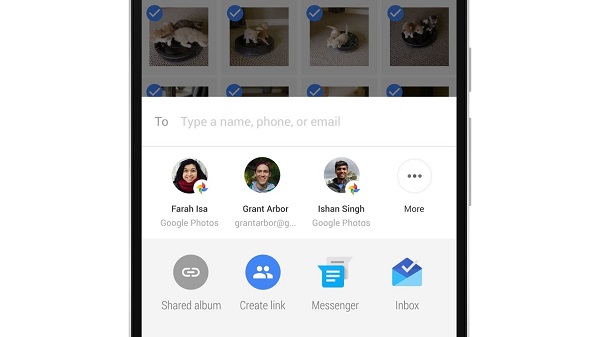
3. Facebook
Despite significant flaws, Facebook continues to be one of the favorite ways of photo sharing. Its biggest plus point is its ubiquity. Even though everyone in your family or friend circle is not much engaged on the network, they would rarely not have an account.
The commonness of Facebook helps you share photos quickly & easily with a larger group. It eliminates the need to discover a new app.

4. Flickr
Flickr has largely become a go-to platform for professional photographers in recent years. Do you want to share the pictures of a professional family photoshoot?
Your photographer will probably use Flickr to share the high-definition digital copies which your family can access with a free account. Or, you can share them with a guest user pass delivered to them via email.
However, here is one thing you should know. Flickr is one of the earliest photo-sharing platforms, the pictures uploaded are by default public. So, mind the privacy setting during uploads. If you don't want to share your family photos with the world, you need to change the privacy settings. Unless you like to tell everyone what you're up to, Flickr isn't a great way to store family photos.
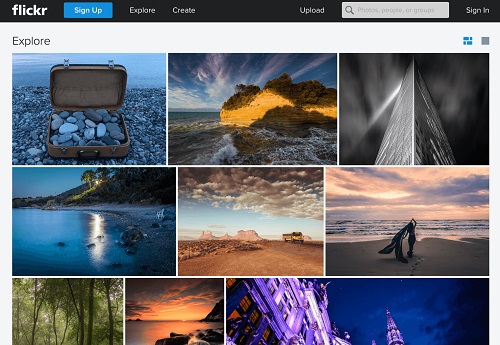
5. AirDrop
AirDrop is the perfect choice to experience the ease of photo sharing with family if all the members are Apple users. You can't expect to share large folders with this. It is like any other instant messaging app through which you can only share one or a few photos at a time.
You can beam albums, photos, slideshows, journals, and events and do much on this platform. Thus, making it an excellent tool for memory and photo sharing of all family experiences.

6. Shutterfly
Shutterfly, like Photobucket, allows easy sharing and has a vast product or print marketplace for easy ordering. They promise never to delete a photo unless you choose to, meaning you get unlimited photo storage.
You can either email your family members a shared link or create a free "Share Site" within minutes to privately share your photos and keep everyone connected in one place. However, to make this site private, every member must have a Shutterfly account.

7. WeTransfer
Some web apps make it simple to send big files to your family, and WeTransfer leads in that segment. You do not require an account to use the free version of this platform. Moreover, you get to share 2 GB worth of photos, along with other data.
Compared to the other names in the list, this one is more limitations. It is no surprise since WeTransfer is majorly used for sharing home movies. For instance, you cannot add more than three email IDs while sharing, and your family has to download the uploaded content within a week.

8. Google Drive/OneDrive
If you plan to use Google Drive for your photo sharing needs, know that the free storage space is limited to 15 GB only. That's the highest compared to other cloud storage services like Dropbox and OneDrive.
Google Drive allows users to create folders for photos. You can either use a sharable link or share the folder or choose a user-by-user basis to share the folder.
OneDrive works a similar way. Should you subscribe to the family plan – for which you have to pay yearly, you can share across family members. Up to 5 family members get around 1 TB of storage space each. You can share links just like on Google Drive, and you can either make it shareable for all or for the recipients you want.

9. Photobucket
If you want to send over photos so that friends can easily order prints, you can try out Photobucket.
Using it on the web will give you only 2GB storage space, with an addition of 8GB on installing the mobile app.
It might lack extra features or storage capacity, but family members can download original photos in an instant, even if they don't have an account. Remember to change the default "public" setting when you open an account.
10. FamilyAlbum
The family album app is available on the Apple store and Google Play and is a free platform to share photos within your circle securely. As the name suggests, FamilyAlbum is a private platform to share, view, organize and save content securely.
It automatically sorts the pictures in your album by month. The intuitive UI is easy to use by all members of the family.
Sharing photos with your family is a great way to remember memories. Which of these methods do you use to store and share photos?


- 30/06/2021
- 30/06/2021
- 18/06/2021
- 18/06/2021
- 11/06/2021









